Batch calculation
Written By Mattias Hägerstrand
Last updated About 1 year ago
Freight Batch calculations is found under Freight cost drop down menu, select Batch.

Batch calculation uses a source excel document to create a price question for each row, and then creates a result Excel document with the values from the answer for each row. The batch calculation has support for calculating either the lowest freight cost or the emissions for each row.
The source document should be created from provided template files, since the order of the source columns are important. Download the template for freight batch calculation in the left-side menu.

Upload the source file you created using the button Select files. To start a new batch analysis press the Start analysis button, on the selected uploaded file.
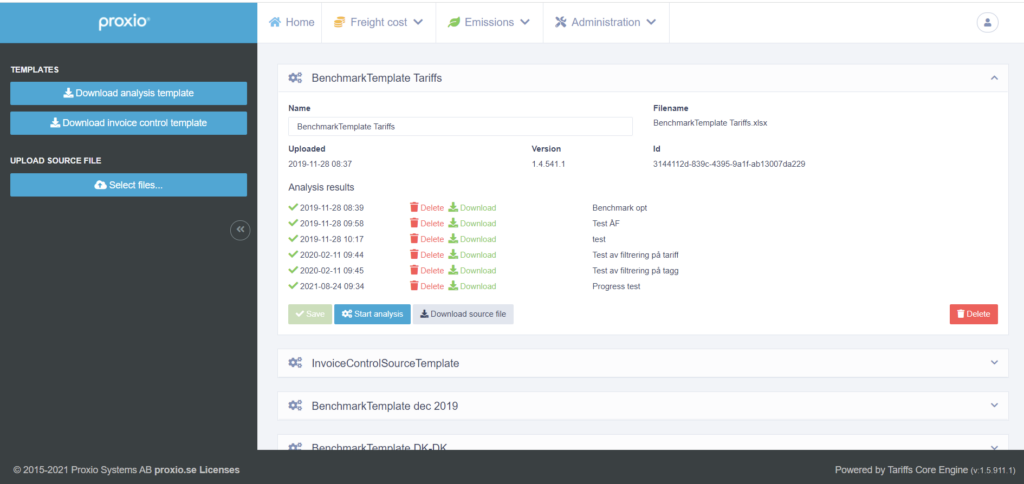
If the batch calculation is completed successfully, the result document can be downloaded, re-named, or deleted.